Ultimate Comparison of Lightroom vs Darktable in 2025

When it comes to photo editing software, the comparison between Lightroom vs Darktable often comes up, especially among photographers looking for powerful tools to elevate their editing game. Both are excellent choices, but they are designed for different audiences and come with unique features. In this article, we’ll dive into their differences, strengths, and weaknesses to help you choose the one that best fits your needs.
What is Lightroom?
Adobe Lightroom is a professional photo editing and management software developed by Adobe. Lightroom is used by photographers of all skill levels, from beginners to seasoned professionals.
With its cloud-based system, Lightroom allows you to edit your photos seamlessly across devices. It also offers presets, advanced editing tools, and a well-organized workflow that makes managing large photo libraries effortless.
What is Darktable?
Darktable is an open-source photo editing software designed to be a free alternative to Lightroom. It is primarily aimed at photographers who work with RAW files and need a powerful tool for editing and organizing photos. Darktable offers a range of advanced features and supports non-destructive editing, meaning your original files remain untouched.
While Darktable is free to use, it’s a community-driven project, which means updates and support depend on contributors rather than a dedicated company like Adobe.
Lightroom vs Darktable: Key Features Comparison
Let’s compare the “Lightroom vs Darktable” in detail:
User Interface
- Lightroom: Lightroom’s interface is sleek, modern, and user-friendly. Lightroom offers tailored versions for mobile, desktop, and iOS to suit different user needs. It’s designed to simplify the editing process, making it easy to navigate even for beginners. The tools are neatly organized, and the overall experience feels intuitive and polished.
- Darktable: Darktable’s interface is more technical and can be overwhelming for new users. While it offers plenty of customization options, the layout feels less streamlined compared to Lightroom. It’s better suited for users who are already familiar with photo editing software.
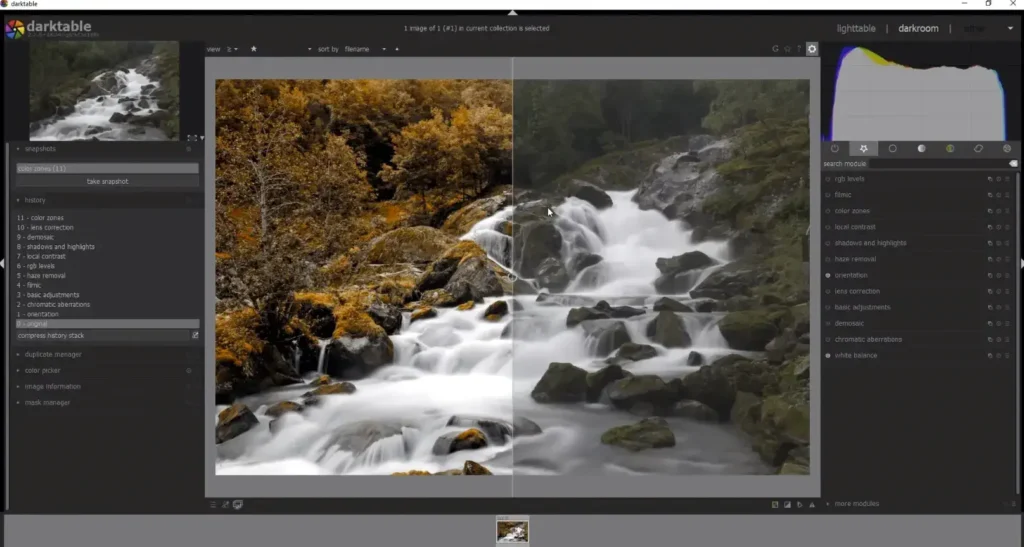
Winner: Lightroom’s user-friendly interface gives it a clear edge, especially for beginners.
Editing Tools
- Lightroom: Lightroom offers a wide range of editing tools, including:
- HSL sliders for precise color adjustments.
- Tone curves for advanced contrast and brightness control.
- Selective edits to target specific areas of an image.
- Presets for quick, consistent edits.
- Darktable: Darktable is packed with advanced editing tools, such as:
- Modules for tone mapping, contrast equalizer, and color zones.
- A powerful masking system for selective editing.
- Advanced RAW processing capabilities.
Winner: While Darktable’s tools are impressive, Lightroom achieves a balance between power and ease of use, making it more accessible.
RAW File Handling
Both Lightroom and Darktable excel in handling RAW files, but they do so differently.
- Lightroom: Lightroom’s RAW processing is optimized for speed and quality. It supports a wide range of RAW formats and offers non-destructive editing, ensuring the preservation of your original files.
- Darktable: Darktable also supports non-destructive editing and a variety of RAW formats. However, its performance can be slower compared to Lightroom, especially when working with large files or libraries.
Winner: Lightroom takes the lead for its speed and reliability in processing RAW files.
Presets and Customization
- Lightroom: Lightroom’s presets are one of its standout features. You can use built-in presets, purchase third-party options, or create your own to achieve consistent looks. Presets save time and are perfect for batch editing.
- Darktable: Darktable also supports presets, referred to as “styles.” While powerful, they are less accessible and lack the extensive marketplace that Lightroom offers.
Winner: Lightroom wins for its expansive presets and ease of use.
Performance and Speed
- Lightroom: Lightroom is optimized for performance, especially when handling large libraries and high-resolution images. Its cloud-based system ensures smooth operation across devices, though it may require a subscription.
- Darktable: Darktable’s performance depends heavily on your computer’s hardware. While it can handle complex edits, it often feels slower than Lightroom, particularly when managing extensive photo collections.
Winner: Lightroom’s faster performance and cloud integration make it the better choice for demanding workflows.
Cost
- Lightroom: Lightroom is subscription-based, with plans starting at $9.99 per month. While it’s not free, the price includes additional Adobe tools like Photoshop and cloud storage.

- Darktable: Darktable is completely free, making it an excellent option for photographers on a budget.
Winner: Darktable wins in terms of cost.
Cloud Integration
- Lightroom: As part of Adobe Creative Cloud, Lightroom allows seamless syncing across devices. You can start editing on your desktop and continue on your smartphone or tablet without missing a beat.
- Darktable: Darktable does not offer cloud integration. All files and edits are stored locally, which can be limiting for users who work across multiple devices.
Winner: Lightroom’s cloud capabilities make it a clear winner for professionals on the go.
Pros and Cons of Lightroom
Pros
Cons
Pros and Cons of Darktable
Pros
Cons
Which One Should You Choose?
The choice between Lightroom vs Darktable depends on your needs and priorities:
- Choose Lightroom if:
- You’re a professional photographer looking for a polished, user-friendly tool.
- Cloud syncing and cross-device compatibility are important to you.
- You value presets and fast, reliable performance.
- Choose Darktable if:
- You need a free, open-source solution.
- You’re comfortable with a steeper learning curve.
- You don’t need cloud integration or mobile editing.
Conclusion
In the battle of Lightroom vs Darktable, Lightroom stands out for its intuitive design, powerful features, and seamless cloud integration. While it comes with a subscription cost, the value it offers is hard to beat for photographers who demand the best.
On the other hand, Darktable is a fantastic free alternative for those willing to invest time in learning its complexities. It’s a powerful tool, but it lacks the polish and convenience that Lightroom provides.




