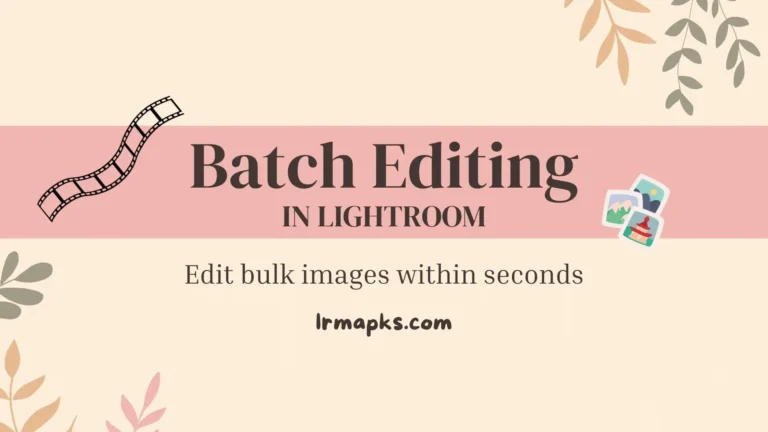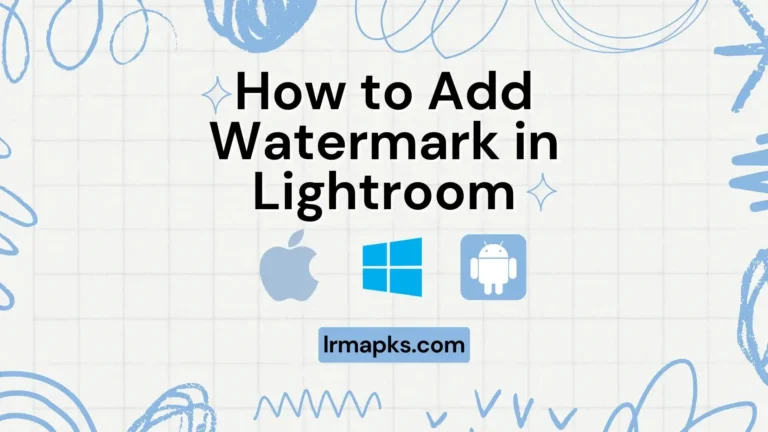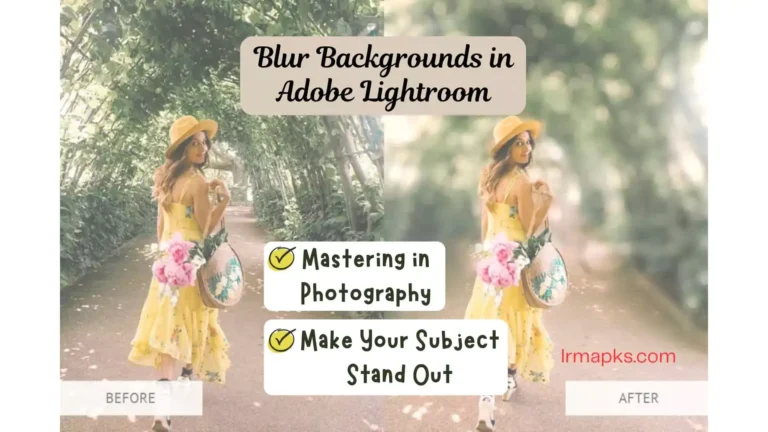Methods for Batch Editing in Lightroom (Classic & CC)
Methods for Batch Editing in Lightroom (Classic & CC) Batch editing in Lightroom is a game-changer for photographers and content creators. Instead of spending hours editing photos one by one, Lightroom offers powerful tools to edit multiple images at the same time. Whether you’re using Lightroom CC or Lightroom Classic, mastering batch editing can save…